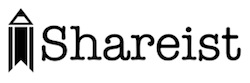As expected, Facebook announced the highly anticipated release of the new timeline format for pages. They did so at a Facebook Marketing Conference (FMC), and they livestreamed the event. While there were moments of rich content, there was far too much focus on huge brands, and not enough emphasis on how small businesses could leverage the new products. At one point, they referred to a page with over a half a million fans as ‘a smaller page’. Despite this, I was still happy to be able to witness this 4 hour event, and I did learn quite a bit. The bottom line is this, the game is changing again! I will give you an overview of a few of the new features, and how to best put them to work for you, to get your new timeline up in no time! I will also give a pros and cons comparison versus the ‘old’ pages format. There will be future posts to further demonstrate how you can best manage your page in this new format.
Timeline Facebook Pages Quick Start Guide
The ‘upgrade’ to timeline is available right now, but your page will continue to function in the old format…until it is forced into the new timeline layout on March 31st. You can ‘preview’ the timeline look and edit your page before actually making it live for your fans. The following 3 steps are the bare minimum of what you must change in order to appear professional and competent.
 COVER PHOTO: One of the biggest changes is to profile images. With timeline for pages, you will now have 2 images, a profile image, and a cover photo. The larger image is what is called the ‘cover photo’. This image is only visible when the user is actually on the page. You should use an image that reflects strongly on what your brand is or does.
COVER PHOTO: One of the biggest changes is to profile images. With timeline for pages, you will now have 2 images, a profile image, and a cover photo. The larger image is what is called the ‘cover photo’. This image is only visible when the user is actually on the page. You should use an image that reflects strongly on what your brand is or does.
There are a few rules too;
- Do not violate copyrights
- No price or purchase information such as ‘get %50 off'” or “download this…”
- Unlike the old landing page images, you cannot refer to any facebook function, such as ‘like this page’ or “Share…” You also cannot have an arrow pointing to the ‘Like’ button.
- You cannot have any ‘call to action’ in the cover photo.
- In other words, this isn’t a free banner ad!
What you can do is create a relevant image, and include a tagline or saying. See that I added “Because life is too short to drink bad coffee!” to my cover image on my coffee related page. The precise cover photo image dimensions are 851 X 315. If you use a larger image, it will be automatically cropped. You may drag it around the window before having to save it.

PROFILE IMAGE: The profile image is much smaller now. The precise dimensions of the Facebook pages profile image are 180×180. This image will be scaled to 32×32 for your thumbnail image.This is the image that appears beside your posts in your fans’ newsfeeds. Be sure to select an image that looks great in both sizes, and identifies easily with your brand (ie logo, image you use on other social profiles, etc). Never change it unless you change your brand.
CUSTOM IMAGE FOR TABS/APPS: Remember the links for all of your page tabs on the left side of the page? They have moved to the right side, just below the cover image. Only 4 tabs are visible without clicking the arrow that expands the list. Photos are always the first item, but you can control the order of the three others. Unlike before, you are not obligated to use the default image. You may now upload your own custom image for each tab/app! This is great because some tabs had quite generic or irrelevant icons. The precise dimensions of the custom app image are 111×74. To change the default image, go to the top of the page, click the drop down menu labeled ‘Manage’, then ‘Edit Page’, then ‘Apps’, then find the app and click ‘Edit Settings’. A popup will display, you can rename the tab, and just above that text field there is a link to upload the image.
There you have the quick and dirty version of getting your profile ready to launch timeline on your Facebook page. Now I will quickly cover some of the pros and cons of the new format.
PROS
- Images –
- The ability to enhance the user’s experience with a captivating cover photo is excellent.
- Images that you share on the timeline appear larger than the old format, and you can even make them larger by clicking the ‘star’ on the post. (You can expand any post to make it more prominent by clicking the star, but it is most effective with media)
- The ability to add custom images for applications.
- Messaging – Your fans can now send you a private message! I recommend keeping conversations on the timeline as much as possible, but this function will be very useful. You can keep your personal profile from being revealed, while being able to private message. The user must initiate contact.
- Pinning posts – You can pin a post. This is like making a forum topic ‘sticky’. A pinned post will be placed at the top of the timeline for a period of 7 days. After the 7 days, the pinned post will return to its original, chronological order on the timeline.
- Admin Panel – The Admin Panel is located above your page’s timeline. It is only visible to page admins, and it contains who likes your facebook page, facebook insights, and recent activity. Above these options are three drop down menus. These menus contain links to edit the page, see all activity (including all deleted/hidden posts), and helpful links to pages guides.
- Friend connection area- When someone visits your page, they will see which of their friends likes your page, and any activity their friends have on the page. This is helpful in converting the visitor into a ‘fan’. This area is prominently displayed on the top right portion of the timeline, just beneath the applications links.
- It is very easy to look into the past, and see what happened 3 years ago with a single click. No more scrolling for hours 😛
CONS
- Facebook is moving more and more into a premium product. During the entire presentation, they strongly advocated that brands use some form of facebook advertising/sponsoring to increase their reach. Don’t get my wrong, I love the usefulness of the advertising platform, but it is increasingly difficult to grow your following in a purely organic way.
- Default landing pages are GONE! All new users that reach your page organically, will be automatically directed to your timeline/wall. There is no longer the option to force them to a particular tab. The only exception to this is via paid facebook ads. When you create a facebook ad, you may designate the landing tab for that particular ad. In other words, if you want to fangate content the same way you did before, you have to pay for it.
Images are now more prominent than ever before. When you ‘star’ on image, it gets resized and it doesn’t always line up all nice. Just hover over the top right of the post and click the pencil icon, which
Helpful links…
- Facebook created an interactive introduction video to help you get started with timeline for pages.
- Here’s a .pdf that highlights the changes to facebook pages described in this post, and more.
- Catch a replay of the FMC event and breakout sessions
- Start setup of a new Facebook Business Page: https://www.facebook.com/pages
- Facebook Basics: https://www.facebook.com/help/?page=260315770650470&ref=hcnav
- The Facebook Blog: https://blog.facebook.com/
- Facebook Marketing Solutions Timeline Page: https://www.facebook.com/marketing
- Build Your Brand with Facebook Pages: https://www.facebook.com/help/?page=198605806884743&ref=hcsubnav
- Facebook Ads & Business Solutions: https://www.facebook.com/help/?page=195623423828629&ref=hcnav
- Facebook Advertising Guidelines: https://www.facebook.com/ad_guidelines.php
- Facebook Promotions Guidelines: https://www.facebook.com/promotions_guidelines.php
- Facebook Cover Guidelines: https://www.facebook.com/help/search/?q=cover+guidelines
- Facebook Pages Guidelines: https://www.facebook.com/page_guidelines.php
- Amended Facebook Pages Guidelines for State & Local Government in the United States: https://www.facebook.com/terms_pages_gov.php
- Facebook Platform Policy: https://developers.facebook.com/policy/ (apps on pages must adhere to these)
- How to make a Facebook milestone: https://www.facebook.com/help/?faq=279680818764230#What’s-a-milestone?-How-do-I-make-a-milestone-for-my-Facebook-Page?
- Facebook Community Standards: https://www.facebook.com/communitystandards
- Facebook Data Use Policy: https://www.facebook.com/about/privacy/
- Facebook Statement of Rights & Responsibilities: https://www.facebook.com/legal/terms
- Facebook Apps, Games & Credits: https://www.facebook.com/help/?page=310847352301318&ref=hcnav
- Facebook App Basics: https://www.facebook.com/help/?page=222844857728639
- Facebook App Guidelines: https://developers.facebook.com/docs/guides/canvas/
- Facebook Personal Timeline: https://www.facebook.com/help/timeline
- Facebook Safety Timeline Page: https://www.facebook.com/security
- Facebook Family Safety Center: https://www.facebook.com/help/safety
What do you think?
Do you have questions, comments, or thoughts regarding these new changes?
————-
Are you excited, discouraged, or apathetic about timeline for pages?
————-
Did you find this post helpful?
————-
Please comment below 😀