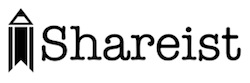How and Why to Use Facebook Promoted Posts


A few months ago, Facebook rolled out a new feature for page administrators, Facebook promoted posts. The premise of this feature is to pay a fee to Facebook, and they will distribute your chosen content to a greater percentage of people who ALREADY “LIKE” your page. Yes, you read correctly. You have to pay Facebook to display your content in the newsfeed of people who are already connected to your page. Most people believe that Facebook users who already “like” your page, are always getting your content in their newsfeeds. This is far from the truth. The average newsfeed distribution of a post from a page is 16%. That’s correct, 84% of the people who are a fan of your Facebook page, are not seeing your posts. Before you get all miffed at Facebook, continue reading and you’ll learn that the direction to aim your frustration, is yourself!
Why doesn’t Facebook show my content to ALL of my fans?
It’s not Facebook’s fault! Facebook employs an algorithm known as, Edge Rank. This tool determines what content and content sources a Facebook user interacts with most often. The more a user interacts with a profile or page’s content, the more often future content from that source is delivered to the user’s newsfeed. This is the same with personal profiles, as well as Facebook pages. Do you really think that you get every shred of content produced by each one of your Facebook friends? You certainly do not. How many times have you gotten a newsfeed notification that one of your closer friends has commented or liked content that originated from one of your ‘not so close’ friends? You didn’t see the original post, even though you are ‘friends’. You navigate to that person’s page, while thinking “this person hasn’t been on Facebook forever”, only to find that they have been posting…you just haven’t seen it! More than 90% of interaction occurs in the newsfeed, nobody clicks through to each user’s page and interacts with content in that manner. It is the same thing with pages.
I received a message from my friend, who is new to social media, and they were really concerned about this. She shared a blog post with me, where the writer was just outraged about this. She obviously assumed, incorrectly so, that all of her fans were getting every post she’s ever written! She offers some tips that don’t affect anything, but the premise of the post is that Facebook is somehow obligated to force your content on everyone who has happened to click ‘Like’ on your page over the past several years. What a joke! Think of it this way. Can you name a promotional media in which you are guaranteed 100% of the distribution of your ad will be read? Of course not…and all of these avenues of promotion are PAID! Does a television commercial get viewed by each person who is watching the programming that is airing during your spot? No way, most people use a DVR and skip the commercials altogether! The remaining people are taking a bathroom break, or refilling their snack bowl. Do outdoor media salesmen guarantee that every person who drives by your billboard will read it? Heck no, they’re all too busy texting! The same can be applied to print, radio, the Yellow Pages, and on and on. Why should we expect Facebook to be any different? It is different…it’s FREE. I’m sick of hearing people whine and complain about this. Enough already! Start creating great content, that inspires people to interact, and your content will get greater distribution. Create dull posts that are self serving, and you will get what you deserve…crickets.
I see the error of my ways. HELP!
Here’s the good news, you can definitely turn the ship around! You need a plan, a content schedule, and a desire to deliver posts that Facebook users will find useful and entertaining. This isn’t the time for you to toot your own horn, or post about how great your new product is. This is operation reengagement time! This is where Facebook promoted posts come in, and it is a God send for recovering from anti-social media strategies. Most people focus on accruing a greater number of ‘fans’, but the focus should be placed on keeping your current fans captivated with your content. Before promoted posts, a Facebook page owner would have limited capabilities to bring those lost fans back into the fold. They could purchase advertising that is targeted to only those who are connected to the page, and hope that they see it, and hope that they click through, and hope and hope… This used to be the best strategy of reclaiming disenfranchised Facebook fans, but at $1.25 – $2.00 CPC (cost per click), this gets really pricey in a hurry!
How to use Facebook Promoted Posts to recapture lost fans…
Now comes Facebook promoted posts! You have probably noticed the little drop down menu at the bottom of all of your posts (if you don’t have an advertising account, you will not see it). It says “Promote” (further explained below). You click it and it will default to show to “People who like your page, and their friends”. DO NOT USE THIS FUNCTION REGULARLY! Instead of using the default, select the other option, “People who like your page”. Think of it like an email opt in, these users have already expressed an interest in your content at one point in time, you just want to reengage them. If you use the default, you may very well come off as spammy to their ‘friends’. I’ve seen these sponsored posts in my newsfeed. (see example below) Pages that I have no interest in connecting to, are showing up in my newsfeed EVERY SINGLE DAY, and there is always a caption “Jane Doe likes Wix.com”. I’m quite sure that my friend has no idea that this is happening, and it isn’t their fault. I hate Wix, and I dislike them more after reading their garbage in my feed every day for the last 2 weeks. Hahaha This feature is useful when you are running a promotion, or have something of significant value, with widespread appeal to offer…not announcing your latest blog post.

Facebook promoted posts are super easy to implement. Simply click the drop down arrow, and you will see something like the below image. Choose the “People who like your page” option, then click the “Budget” drop down arrow to edit your spend from $5-$100. You can also do this straight from the Pages iPhone application! Be sure that your content is share worthy, and you will soon be delivering content to those lost sheep. Not only that, since these folks have engaged with your content, they will also start to see your non-promoted posts, as well! You can do it!
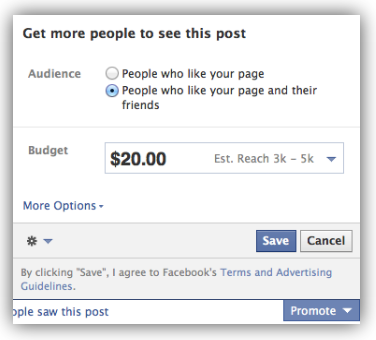
Parting tips…
- USE IMAGES! Facebook users want information, but they don’t like to read. Posting images with a 1-3 sentence description will give your content a noticeable shot in the arm. Images inspire interaction and evoke emotion. Remember, a picture is worth a thousand words!
- Try the new Facebook Offers! All pages now have the ability to promote their products and service via the Facebook Offers function. It is located right in your status update window. Write a strong headline, upload a 90X90 thumbnail and you’re all set. Use the offers for online only promotions, and include a coupon code, or use the in-store only function. The user will get an email with your redemption details. More info on Facebook Offers.
- When a user comments on your post, click “LIKE” on their comment.
- When a user comments on your post, reply to them in the comments. Don’t just reply, but use the @… to tag them in your comment. A page can tag a user who has already commented on a post, not before.
- Always respond. Even if it is just to say, ‘Thank you”. Just being acknowledged will give that user a warm fuzzy feeling that will keep them connected to your brand.
- Do not delete negative posts! Of course, if a user is being vulgar, racist, or otherwise inflammatory, go ahead and delete and ban them. If they are making a complaint, leave it! Respond to them, let them know that you have listened, and they will likely back off. Studies have shown that negative comments will actually boost your image. It gives much more credibility to the positive comments, and lets users know that these were not all planted comments/reviews. You don’t have to get into the specifics of their complaint, acknowledge, listen, and offer them some way to privately discuss it with them. Later, you can update the comment or not. Use your discretion here.
What do you think? I want to hear your comments and experiences below. Please consider sharing this article, or leave a comment. Thank you!!
Not sure where to start, or need some assistance? Contact me, because that’s what I do!