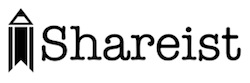%99.2 of the world knows that Facebook is an excellent platform for business. Despite this, only a small percentage of those businesses know ‘how’ to do it right. My biggest pet peeve is when I receive a ‘friend’ request from “ACME Landscapers”. I think to myself, “Hmm, I don’t remember anyone named ACME from highschool, nor do I know anybody with the last name ‘Landscaper’.” It sounds ridiculous, but that is exactly what these clowns have to type in when creating a Facebook personal profile for their business page. Here are a few reasons why you should never do this, and how to fix it if you started out on the wrong path.
Do NOT use a facebook personal profile for business because;
- Facebook will shut you down- Using a personal profile as a business is a quick way to get your page removed from facebook, because it violates the facebook terms of service. Not only will you not be able to access you profile, but all of your contacts that you worked hard to nurture will be lost. All of your messages and content…gone forever! Imagine climbing to a few thousand valuable facebook members, only to have the cord pulled out, yikes!
- The Sky’s The Limit? – While facebook pages don’t have a limit to the number of connections you have, personal pages cap out at 5,000. That may sound like a steep number when you are first starting, but it is attainable if you are interesting and engaging.
- You Are Annoying! – Who wants to be friends with a baber shop? Really, you are annoying, and circumventing the system to try and game more connections will not bode well for your business either. While consumers crave a deeper connection with those they do business with, they don’t want “Doug’s Care Care” looking at pictures of their children. You have to earn the title ‘friend’, there are no head starts.
- Loss of SEO Benefits –Content shared via a personal profile is not indexed by search engines. On the other hand, all content shared via a business page will
be indexed by the likes of Google. This will make your brand easier to find, and offer a boost to your website’s SEO efforts.
- No Helpful Analytics – Personal profiles do not have the facebook page Insights that business pages enjoy. There is a great deal of useful information about what demographic is ‘liking’ your content, as well as what works and what doesn’t.
- Facebook “Places” – If you use a personal profile for business, then you will not have the ability to merge your facebook page with its corresponding ‘places’ page. The facebook places page, is the one that people with smartphones can ‘check in’ to. You can merge this page with your facebook business page to increase interaction with connections on facebook and consolidate them.
What if I already created a personal profile for my business?
So you made a mistake, we all have. As with anything else, it’s not what you did that counts, it’s what you do afterward. You created a facebook profile for your business using the personal type of profile and you want to make it right. It is quite easily done by following these steps…
- If you don’t already have one, create a real facebook personal profile.
- Sign in to facebook & login using your business’ profile information
- Download your profile content by visiting this link and click “Learn More” https://www.facebook.com/editaccount.php Follow the instructions provided.
(You can skip this step if you don’t mind losing your previously shared content and profile information. The migration process will retain your profile pics and all of your ‘friends’ will be automatically converted to ‘Likes’ (fans) but all other photos, links, and posts will not carry over to the new page.) - When you are completely ready to convert your profile to a facebook ‘page’, visit this link http://www.facebook.com/pages/create.php?migrate
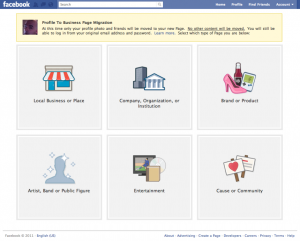
- Now you will be given 6 categories of pages to choose from. (see image, right) Select the one that fits best as it will offer your page functionality that is specific to your needs.
- Complete your business profile information, add content such as photos, information, tips, and questions.
- Highlight and copy the url of your business page.
- Logout and log back into facebook using your personal account.
- Paste the url of your business page into the address bar, then “Like” your page.
- Logout and once again log back in using your business facebook login. Go to your business’ page and in the left column, it will say “XXXX people like this” Click that and you will see a list of people who like your page. Find your personal account name and click “Make Admin” located right beside the picture. Now you can control this page from your personal account. Don’t worry, none of your connections will be able to access any portion of your personal page unless you choose to change the default settings.
- ENGAGE! Now it’s time to interact with those who have chosen to connect with your facebook for business page. Do this by always being attentive and promptly addressing anyone who takes the time to leave a comment. Thank them, talk to them, be authentic, and they will become an advocate for your brand!
- Claim your facebook username. When you first create a page your url will be something like facebook.com/pages/you-page-name/45523456643455 That looks pretty disgusting on a business card, not to mention hard for people to type in. Once your page has 25 connections, you can visit http://www.facebook.com/username to choose a vanity url (username) to change it to something much cleaner and easier to promote, facebook.com/YourPageName 🙂
- Grow your following by letting your existing connections know about your page, the use of compelling facebook ads, and including your facebook link on all promotional materials.
- Repeat step #11 over and over again!